Interfacing with the outside world¶
Shoebot is not limited to what you write inside your .bot file; you can open your sketch for receiving and reacting to data from outside applications and environments.
Live variables¶
These can be set from the commandline using JSON syntax:
$ sbot -w –vars=’{ “hue”: 32 }’ examples/basic/var_number_hsb.bot
You can also set these values from the socketserver (see below), or running the live shell.
Using the live variables GUI¶
When a script uses the var keyword, the corresponding widget will appear in the live variables GUI.
The following code will make a slider with a minimum value of 0, a maximum value of 100, and an initial (default) value of 25.
var('a_number', NUMBER, 25., 0., 100.)
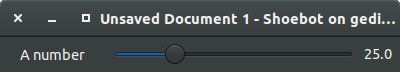
Socketserver¶
If shoebot is run with the –serverport option, a socket server will also be started. Socket servers can accept connections from other applications or even across the network in order to set variables inside Shoebot scripts. The default socket server port is 7777.
$ sbot -ws -p examples/animation/hypnoval.bot Listening on port 7777...
Once it’s running, it’s easy to connect with telnet:
$ telnet 127.0.0.1 7777
This gets you into the shell, where you can use the commands below to list and set variables, rewind and go to frames.
The following commands can also be sent through other applications like Pure Data; there is a simple PD example in examples/socketcontrol/helloworld.pd.
Be sure to take a look at the socket server examples in action inside the examples/socketserver directory.
Socketserver commands¶
Playback Commands
Command Description goto 100 Go to frame 100 pause pause playback rewind set FRAME to 0 restart set FRAME to 0 and reset all variables Using variables
Command Description vars Show content of all Shoebot Variables set n=1 set variable ‘n’ to value 1 n=1 set variable ‘n’ to value 1 Other
Command Description help Show list of all commands
Live coding: Editors/IDEs and the live shell¶
Shoebot provides a live shell for communication with text editors.
All the socket server commands above are available, as well as load_base64 which allows livecoding.
To experiment with the livecoding shell, run an example with the -l option
$ sbot -wl examples/animation/hypnoval.bot
This has all the commands that the socket server has, and extra commands that can be useful for an editor or IDE.
Live Shell commands¶
Live Shell Commands
Command Description quit quit shoebot load_base64 used by IDE/Editor to send new code to Shoebot
Embedding¶
For applications that use standard image formats, like the web it is enough to use create_bot and output image formats (see ‘using shoebot as a module’).